Nokia E5 LCD Problem Solution with filter IC Jumper ways
Here is the Nokia E5 solution for LCD display problems such as blank screen, blank, illegible or blank screen or full screen. This solution gives the most common LCD monitor connection that primarily caused the problem occurred.
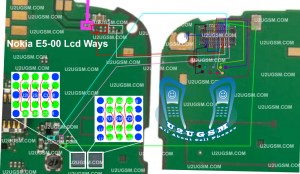
To fix a display problem you can first try to recover flash update the device firmware, except the LCD screen is not damaged, such as cracked or broken. This may be the display problem fixed for non damaged LCD module. For white screen problem, unless you can welcome part of the device turning on, this problem is caused by either a faulty LCD screen or a display filter IC. So you may need to replace a new LCD group first, before you can go on board troubleshooting.
The solution above shows the paths connecting the display signals from the ESD-EMI Filter IC to the LCD-pin connector. You can use to detect in the display corresponding to line paths on that circuit. You can first LCD supply voltages to the upper parts of the circuit board, also check or replace the resistors and capacitors. Then when the two supply voltages is okay. Try alternating display filter IC replacement.
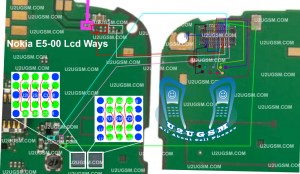
To fix a display problem you can first try to recover flash update the device firmware, except the LCD screen is not damaged, such as cracked or broken. This may be the display problem fixed for non damaged LCD module. For white screen problem, unless you can welcome part of the device turning on, this problem is caused by either a faulty LCD screen or a display filter IC. So you may need to replace a new LCD group first, before you can go on board troubleshooting.
The solution above shows the paths connecting the display signals from the ESD-EMI Filter IC to the LCD-pin connector. You can use to detect in the display corresponding to line paths on that circuit. You can first LCD supply voltages to the upper parts of the circuit board, also check or replace the resistors and capacitors. Then when the two supply voltages is okay. Try alternating display filter IC replacement.
Semoga artikel Nokia E5 LCD Problem Solution with filter IC Jumper ways bermanfaat bagi Anda.






